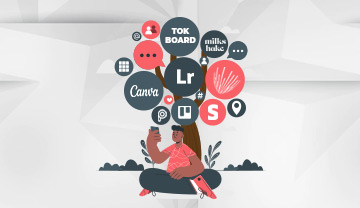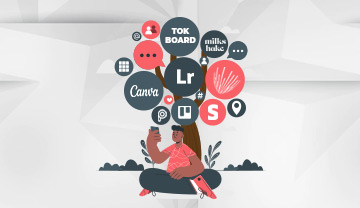Crystal Infoway
Top 9 Free Social Media Tools for Your Business
Having the right social media tools helps you build brand awareness, drive traffic, and even help to sell services as well as products. Whether you are a small business owner, a content creator, or an entrepreneur, these tools can help you save time.
Ready to change your digital marketing with free social media management tools?
9 best social media tools
- Canva
- Lightroom
- Buffer
- Answer the public
- Hootsuite
- Trello
- Later
- Picsart
- Preview
- Canva Canva has changed the visual game of social media. If you don’t know how to use Photoshop or Illustrator, Canva is the perfect tool for you. The platform is free to use and offers paid subscriptions like Canva Pro and Canva for Enterprise for additional functionality.
- Lightroom - As an all-in-one photo editing application/software, Lightroom is an Adobe favorite of ours and one of the best ways to make your Instagram pics look seriously professional. With Adobe Lightroom, there are countless ways to manipulate your photos, whether you’re editing from scratch or using presets on the desktop or mobile app.
- Buffer - Buffer is a social media management platform mainly preferred by small businesses and individuals to get better engagement and results on social media. On the platform, you can publish your post, analyze how well they do, reply to mentions, and engage with customers.
- Answer the Public - Answer The Public is a keyword tool that visualizes search questions and suggested autocomplete searches in an image called a search cloud. Categories consist of the 5 W's, plus 'how', 'can', 'are', 'which', and 'will'.
- Hootsuite - Hootsuite is one of the biggest social media management tools and it has everything you need to manage your team, schedule posts, measure results, plan upcoming campaigns, etc. From freelancers to large businesses, it’s the perfect tool for anyone who wants to grow their social media presence the right way.
- Trello - Trello Social Media Calendar helps you plan the content of your Social Media platforms including Facebook, Instagram, Pinterest, YouTube, Blogs, and more. in one place. With Trello Social Media Calendar, you can plan your Social Media Content which helps you stay on track and saves your time and performance.
- Later - Later is one of the best tools for scheduling and publishing on Instagram. Later offers a free as well as paid plan. A free plan that includes one social set (including one Instagram, Pinterest, Facebook, Twitter, Linkedin, and Tiktok account), schedules 30 posts per social profile and also gives you basic analytics.
- Picsart - The Picsart image editor contains a large number of exciting tools and a vast library of design assets that will help you unleash your full creative potential, completely free. With Picsart, users can edit photos and videos with trendy filters and effects, fun stickers, cool collages, easy-to-use templates, and so much more.
- Preview - Preview combines the best Instagram tools – in one simple app. You can plan your Instagram feed, rearrange the order of your posts, edit your photos, find the best Instagram hashtags, test your hashtags, check your analytics, see the analytics of other Instagrammers, and find Instagram caption ideas, prompts – and more.
Final words-
These tools can be super helpful for your business. Many tools are worth the investment, especially when you need a reliable platform for content scheduling, social listening, and reporting.